Are you looking for the best platform to sell your online courses? If so, then this Kajabi vs Teachable comparison is perfect for you. If you can do something, you can teach someone do to something, and that’s the main idea for websites like Teachable and Kajabi.
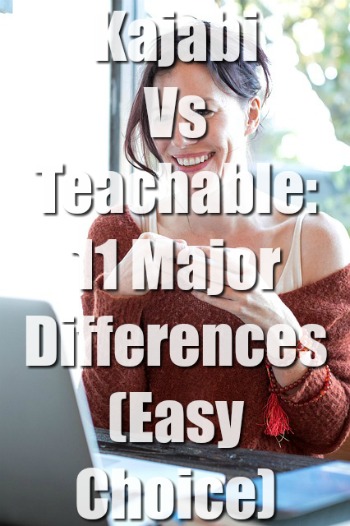
They give anyone a particular skill the opportunity to sell their online courses and teaching videos. Students can find their favorite blogger’s courses, or go on any website and look through the author’s credentials to pick a class to take.
It’s a little more complicated on the other end, though. As I mentioned in my Thinkific vs Teachable comparison, Teachable and Kajabi are just two of hundreds of platforms to choose from. They each have different pricing and benefits, so it’s easy to find something that fits your course idea. Many people hit a wall right at the start – sometimes too many choices overwhelm. Before you settle on a final choice, consider the ins and outs of Kajabi and Teachable. Depending on the type of class you’d like to put out there, and how much time you’re willing to spend on this gig, you might find that one is better suited for your needs.
What is Teachable?

Teachable came on the market in 2013, founded by Ankur Nagpal and Conrad Wadowski. They once called themselves “Fedora” but are now licensed officially under Teachable, Inc. Creating the idea that there should be a platform for humans to teach on, the founders fundraised to develop their startup. Starting with a comfortable $1 million from online investors, the two set up a home base in New York and got crunching. Nagpal reported to Forbes that Teachable made $7.5 million in revenue just last year. The website made $90 in course fees altogether. By the end of 2018, the company is poised to take in $12.5 million in revenue. Altogether, they have 64 employees working in the office. Over the last few years, over 100k instructors have signed up and created classes, and over 15,000 people are taking classes right now.
Online, though, there are thousands of individuals using Teachable to promote their original online courses. Each one pays around $99 to run their account, although different price points include various services. Entrepreneurs post their classes and can market them on their own, or pay into some of Teachable’s marketing services. Some levels give out certificates or other proofs of completion. Nagpal says that while anyone can turn on YouTube and learn for free, customers prefer to take paid classes that have a guaranteed outcome at the end. One of Teachable’s most famous clients is The School of The New York Times, which offers marketing classes that come with a certificate. One of the other most popular classes people is paying to take a feng shui lesson provided by a Malaysian entrepreneur.
Start the Teachable yearly plan today and save over 10%.
What is Kajabi?

Kajabi follows a similar formula where they have a platform allowing any user to sell their original web content. They’ve got thousands of users as well, including fitness coaches, small business owners, chefs, makeup artists and more. Kajabi began in 2009 in California and made an immediate impact on the market. Mostly because the founders, Kenny Rueter, and Travis Rosser were some of the first to jump onto this trend of content marketing platforms. They’ve got under 30 employees at the moment.
An account with Kajabi is more expensive than Teachable, but their packages include more services, including 24/7 customer support. There’s no exact number of students paying for classes with Kajabi, but Rosser reported that in the last year, they’d made over $600 million in overall revenue (keep in mind most of this goes to the account holders).
Online courses pricing comparison
Teachable pricing
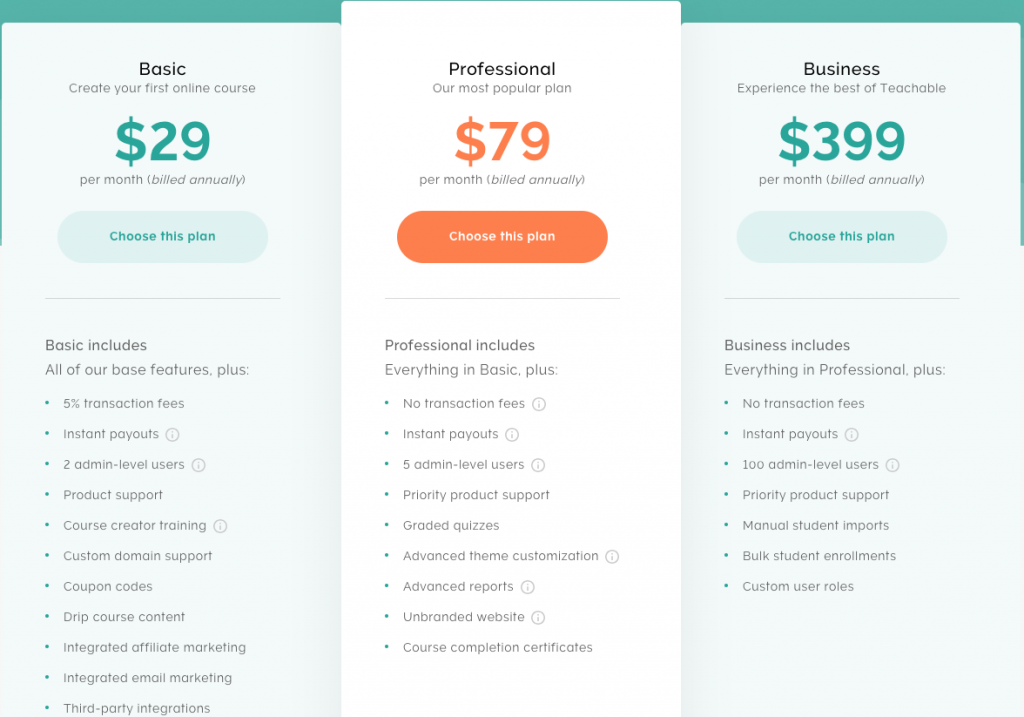
Teachable has three basic packages to choose from. The most basic plan starts at $39 and is a great way to see what you can get out of this platform. They take 5 percent of your revenue as their transaction fee. With a starter plan, you’ll still get to customize your page and use primary integrated email and affiliate marketing, give out coupon codes and receive product support. The most popular plan stands at $99, with zero transaction fees. They give more advanced users priority support, advanced reports, and an unbranded website. The best strategy is $499 a month, with zero transaction fees. This is great to upgrade to once you have a set client base that would subscribe to further classes. The most expensive package gives entrepreneurs the option to provide bulk student enrollment, excellent product support, and manual student imports.

Kajabi pricing
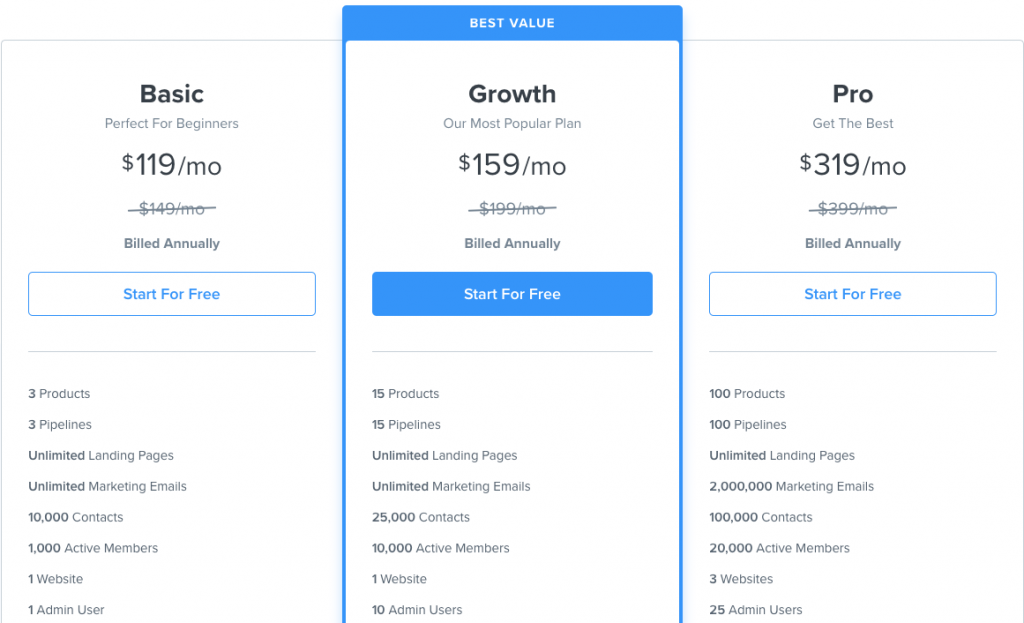
Kajabi is pricier than Teachable but doesn’t charge any of their users for transaction fees or any other hosting commissions. The basic package is $149 per month, giving each user the option to sell just three products, but provides unlimited landing pages, marketing emails, a website, ready to use templates, and access to assessments (like quizzes and surveys). The most popular, mid-range plan is $199 a month, so not much more than their first package. With the option to sell 15 products to even more active members, those subscribing to this service can get 24-hour client support, the ability to remove Kajabi branding, and use affiliate programs. Kajabi’s priciest program and the one with the most options across the board is their Pro service, which is $399 per month. You can sell 100 products, get unlimited landing pages, two million marketing emails, and more options than ever to customize your site and your videos.
Website customization
Kajabi websites are more customizable as you upgrade your membership packages. So while the most basic package will give you lightly-customizable website templates, a pro account will allow users to tailor-make their sites. Also, the Kajabi watermark is added to all videos (that don’t pay to get rid of it). Users report that the templates are simple enough to use and allow them to get enough particular designs that most users are satisfied.
Teachable is easier to use has an easy-to-use website making option available on their site. With drag and drop options, it’s easy to create your custom site. Teachable also allows users to connect their existing online pages. Websites support all formats, so users can add as many videos, images, and even PDF files they want. Importing content from Dropbox, Google, or any other online format is simple as well. As with Kajabi, customizing your site depends on how much you’re investing in a monthly plan. The higher you go, the more changes you can make, including getting rid of any company watermarks. Teachable gains the edge in this category.
Click here to start Teachable today and save over 10%.
Course Delivery comparison
Both websites are easily accessible to students looking for a particular class. Most users use their websites, blogs, and YouTube channels to promote their courses. Teachable entrepreneurs can use any multimedia files they have available to build their class. They can post lectures, quizzes, and take surveys. This interaction with students allows users to develop better and deliver their courses.
Kajabi has the same methods: they allow users to set up quizzes that they can grade and gives users a platform to connect with their instructors. Each platform works the same way though, they all support unlimited multimedia files so that instructors can customize classes the way they like.
Blogging comparison
Blogging is essential to promote classes. Some online course platforms will not allow you to blog without using a third party site such as WordPress, Tumblr. etc. However, you will not have this issue with these platforms. Of course, Kajabi and Teachable will market your expertise for you if you keep upgrading your account. At the same time, a lot of the legwork is on the users. Each website does have a feature where teachers can blog about their lessons, or at least connect an existing blog to their website.
Sales and marketing
Sales and marketing is another category that Teachable excels in. Teachable provides marketing for all of their users, which not every platform does. Teachable is unique in the fact that even users with the most basic packages can take advantage of MailChimp campaigns and other boosters. Users report that they still do a hefty amount of marketing for themselves, or they can pay for Teachable’s premium accounts, which will do most of that marketing for you. If you’re looking for genuinely passive income, Teachable and Kajabi give you the right tools once you’ve signed up for their expert accounts. On the other hand, if you’re a beginner and looking to get started, Teachable gives their users more marketing options to start from. Kajabi does an excellent marketing job as well, but only for instructors that are a little experienced and have more expensive accounts that offer a higher rate of features.
Start selling online courses with Teachable today.
Features comparison
Teachable Features: – Start Teachable here.

- Free courses or paid courses
- Zero percent transaction rates for users with premium accounts
- Takes most methods of payment
- Instant or monthly payouts
- Unlimited students (for all types of accounts)
- Unlimited Courses
- No video bandwidth restrictions
- Endless hosting
- Email support
- Live chat features for professional and business accounts only
- Integrated payment processing
- Student management options
- Access to discussion forums
- Basic quizzes (graded quizzes for non-basic accounts)
- Custom domains
- Coupon codes
- Affiliate programs
- Email marketing
- Advanced developer customization
- Advanced reports
Kajabi features:
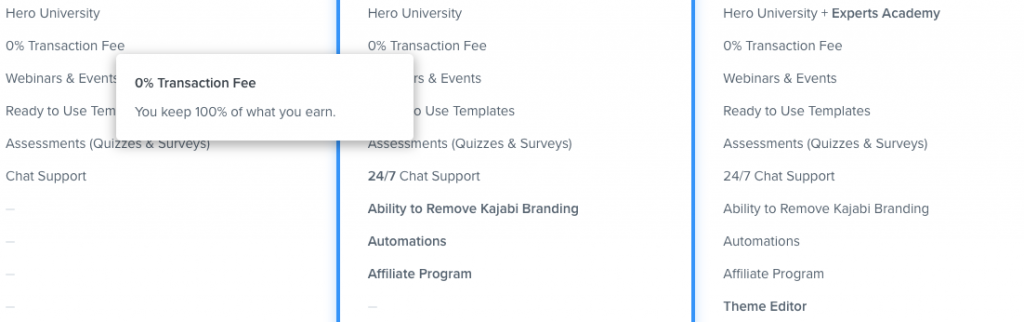
- Basic accounts can sell three products, growth plans allow for 15 products, and pro plans allow users to sell unlimited products
- Unlimited Landing Pages
- Unlimited Marketing Emails
- Between 10,000 – 100,000 contacts
- Allows between 1,000 – 20,000 active members to sign up for a class
- Gives user one website
- Options for amounts of admin users
- 0 percent transaction fees
- Webinars and events
- Easily-customizable templates
- Assessments like quizzes and surveys
- Chat support, and 24/7 chat support for pro plans
Payouts
Teachable and Kajabi boast that users can access their earnings at any time so that instructors can get paid every day. There’s also an option for monthly payouts. With Teachable, you can set up any direct deposit that the website will work with and you have the option of setting up your PayPal. Kajabi requires access to PayPal to receive payments.
Popularity Comparison
Both are quite popular since they each offer different features. Kajabi started a few years before Teachable, so they’ve had a few years to make themselves known. At the moment Kajabi boasts more users signed up for classes. Teachable is a big competitor, despite the company only being around for a few years. Their profits doubled in the last year, so they’re quickly gaining popularity and ground across the internet. Currently, Teachable receives more searches in the search engines and bigger names in the blogging industry are using their platform.
Mobile app
Kajabi’s mobile app allows users to access the classes they’re signed up for on the go. The app does require internet access to load videos but is overall easy to use. Instructors can get a great deal done from their mobile devices thanks to the app. The Kajabi app allows instructors to upload videos and comments from their phones, so it’s simple to record and post up a class instantly. Overall, the app got 4.5 out of 5 stars in the mobile store, so users seem happy with the service. The app is available for iOS and Android systems.
Teachable is downloadable for Apple mobile apps. The app is more or less a fully-accessible mobile version of the website that allows instructors and students to view and upload course content, download the course content to be displayed at a later time, access quizzes and take surveys, and syncs progress across other devices. Teachable’s app seems to allow users to do a lot more from their mobile device than most other teaching platforms.
Refund policy
Teachable has a fairly open refund policy that allows instructors to terminate their plans within 30 days and receive a full refund, no questions asked. After 30 days, Teachable has the right to deny a user a refund. Users with annual plans who cancel within 30 days are also eligible for a refund or can choose to suspend their account and pick it up at a later time. Kajabi has a similar plan where they allow instructors to cancel within 30 days and receive a no-questions-asked refund.
Customer support comparison
Users rated Teachable’s customer support reasonably high, compared to Kajabi. Teachable offers live chat and email support for users with free and basic accounts, and then 24-hour support plus priority for users with more professional upgraded accounts. The team is responsive and generally helpful with problems and questions.
Kajabi’s customer support takes a little longer to respond, they offer email support for free and primary users. For their business and pro accounts, Kajabi has a 24/7 service that users can access for constant help.
Which online course platform is better?
Each platform has its nuances. Teachable is an excellent option for those looking to start marketing their own classes. They are currently the top choice for online courses which in large part is due to their simplicity and abundance of features. Of course, the more you pay for an account, the more successful your classes will be, since Teachable will help you with marketing and customizing your products and pages. If you’re looking for a new gig to focus on and want to put your time into online teaching, try Teachable. You’ll have to do a lot of legwork to promote yourself but can receive a generous payout.
If you’re looking for a passive income, consider investing in Kajabi’s plans. They’ll do a lot of the work for you in regard to marketing, customization, and promotion. At the same time, you have to have the funds to put into Kajabi’s strategies. They have an option for a free 14-day trial, so you can see how their services work. Unfortunately, if you’re brand new and don’t have a name out there yet, 14 days is not enough to build up a solid customer base. It is an excellent way to see if the website’s resources fit with your needs.
Teachable is the cheaper option, packed with more features, and the easier option. I strongly recommend using their platform today.

