Today we will be differentiating Teachable vs Udemy for online courses.
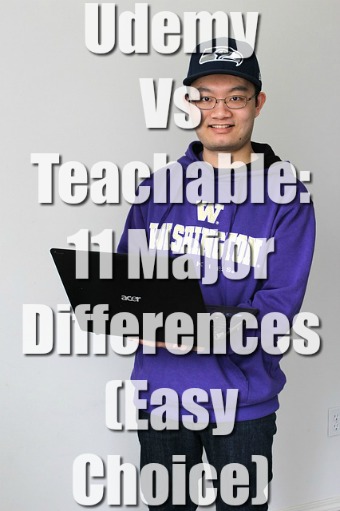 The internet has opened up plenty of resources that make life convenient.
The internet has opened up plenty of resources that make life convenient.
Udemy and Teachable are two websites that offer any individual a class in almost anything you can name. Anyone, anywhere in the world can sign up to teach a skill, whether it’s a language or an art, and anyone else in the world can pay to take that class. It’s a beautiful resource and opens up a whole new world of learning.
What is Teachable?

Teachable was founded in 2013 by Ankur Nagpal and Conrad Wadowski. The company started out known as “Fedora,” but has recently rebranded themselves as Teachable, Inc. The enterprise began with a comfortable $1 million from investors and hit the ground running. The company has 64 employees in the United States and is poised to take in $12.5 million in revenue this year. They have more than 100k instructors, and over 15,000 paying students.
What is Udemy?

Udemy began as an idea in 2007 when founder Eren Bali found himself building software for a virtual classroom in Turkey. Following the idea that you can learn from anywhere, Bali went to Silicone Valley two years later and founded Udemy. The company took off in 2010, with the addition of several staff and board members. Although the enterprise was rejected initially by investors, they were able to make changes and relaunch as Udemy, “The Academy of You.”
Udemy’s website boasts over 80,000 online video courses to choose from. The California-based company has $48 million in funding, with 10,000 instructors globally, and a rapidly-growing student base. Classes are available in more than 50 different languages, making Udemy a truly global platform.
Online courses pricing comparison
Teachable pricing
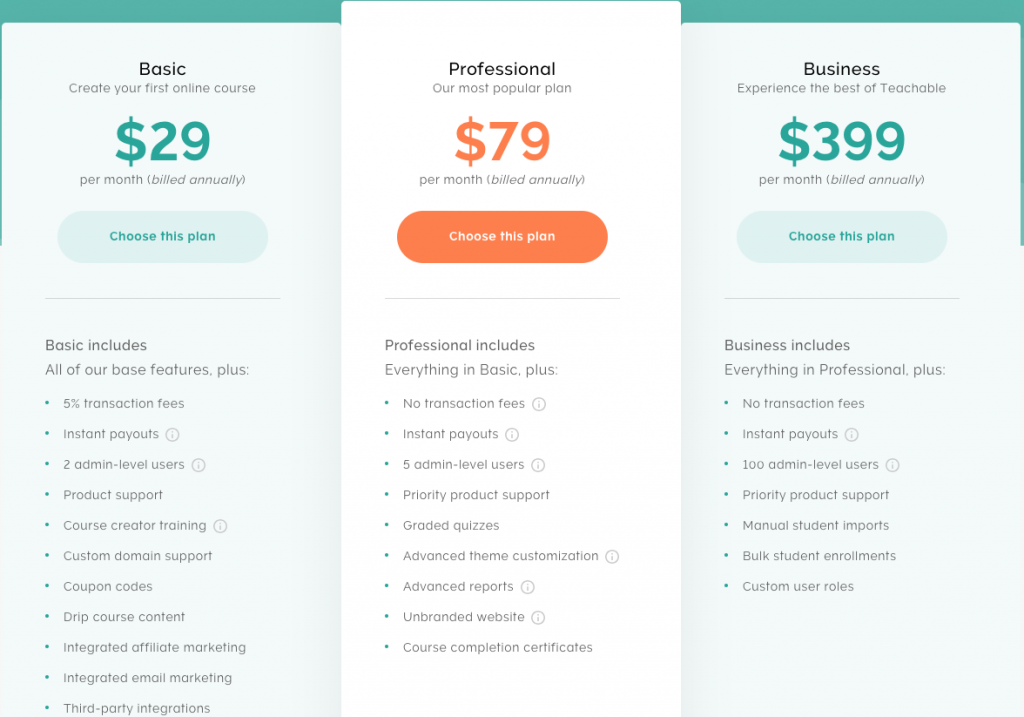
Teachable is a pay-in system but has a variety of benefits for instructors that choose their platform. They have three basic packages to choose from. Their starter plan is one of the best for the price they offer and includes customization options, email and affiliate marketing, and opportunities for coupon codes. Teachable also offers zero transaction fees across the board. Their plans start at $99 for the primary option and run to $499 for instructors that are serious about making this a full-time job.
Udemy pricing
Prices for Udemy range, as instructors can charge as much as they want. They have a variety of free classes for students, as well as classes that cost over $900. Udemy takes royalty fees for using the platform. The prices aren’t standard, and they depend on the teachers. If a student enrolls in a course because of direct marketing, that instructor will keep 90 percent of the royalty in that situation. Whereas, if Udemy is advertising for you and a student enrolls in your classroom via a Udemy add, they will keep around 50 percent of the profits.
Website customization comparison
Teachable encourages instructors to customize their pages and includes an easy-to-use website-making interface for all instructors. Users can add their existing pages and cross-market their products, create blogs, and customize their page with logos and pictures right through Teachable.com. The more you invest in your plan, the more options Teachable offers regarding personalization.
Udemy has a publishing tool that helps instructors create and upload their classes. Videos do have a watermark, so they can’t be utilized on other pages. Udemy encourages their instructors to advertise their web pages and other services through Udemy, but you can’t personalize yours entirely. You can create a customized WordPress site to add to your Udemy page, and that’s where most teachers get to layout their individuality and brand.
Course Delivery comparison
Both websites are user-friendly and allow instructors to upload videos in a variety of media formats. Teachers can upload worksheets, PDFs, and images to complete their classes on both Teachable and Udemy. Students can view the videos online, or through a mobile app, making it reasonably easy to access.
Udemy has more options for students around the world who speak a variety of languages, making them unique in that sense. Once you sign up as a student, you can access your classes at any point in your lifetime, as long as Udemy exists. It’s a brilliant idea because so many videos are free, giving more people an opportunity to see what Udemy courses are about.
Teachable gives educators a creative way to reach out to students, allowing teachers to post quizzes and surveys to develop their students. Upload multimedia files with ease and customize classes according to your preferences with a simple interface.
Both websites offer certificates for completing various courses.
Blogging comparison
Udemy partners with WordPress to give every teacher an active blog. This is the most customizable feature Udemy offers, with options to personalize your blog, upload logos, and more. Udemy encourages instructors to blog to sell their products. Teachable also helps to blog for marketing purposes. Most instructors link their current blogs to their course web pages with no problem.
Sales and marketing comparison
Teachable and Udemy go about marketing in different ways. Because Teachable is a pay-in service, one of the feature tools they offer is marketing. They’ll help instructors show off their courses for a monthly fee. The higher up the ladder you go package-wise, the more advertising Teachable will do for you. If you’re not ready to pay for a premium account, you’ll still have to do the bulk of the marketing yourself.
On the other hand, Udemy is free to sign up for but will take a percentage of your earnings depending on who’s marketing a user clicks on. If a user signs up for your class through a Udemy ad, they’ll take about 50 percent of that student’s tuition. When a teacher opts to do most of the marketing themselves, with Udemy, they’ll get to keep most of their earnings.
Features comparison
Teachable features:
- Zero percent transaction rates for all types of users
- Offers free or paid courses for students.
- Compatible with most methods of payments
- Allows an unlimited amount of students
- Unlimited sessions
- No restrictions on bandwidth
- Email and tech support
- Endless hosting
- Live-chat features for professional and business accounts
- Integrated payment processing
- Custom domains and websites
- Opt-in marketing and affiliate programs
- Email marketing for basic accounts
- Advanced reports and analytics
Udemy features:
- Charge a custom amount for your course, with no limits
- Get 100 percent of tuition for students that sign up through your marketing tools
- Create classes in different languages to attract a niche market
- 95 percent of instructors are currently making sales on their courses
- Videos must be at least 30 minutes long
- An easy-to-use platform that allows users to create and upload videos
- Integrates with WordPress blogs
- Opt-in participation in special Udemy marketing programs
- Access to an established student base made up of four million students
- Brand building and tie-ins encouraged
- Easy accessibility for students
Payouts
Udemy pays instructors every month according to their pricing module. New teachers can expect to wait up to three months for a first payment to be processed. Udemy’s system is set up in three-month increments. The first month, an instructor publishes courses and waits for sign-ups, while Udemy uses the second month to process refunds. By the third month, instructors can expect payment through PayPal or Payoneer.
Teachable is a little more instructor-friendly. Teachers can access their earnings at any time or decide to stick to monthly payments. Teachable uses direct deposit rather than outside payment methods.
Popularity comparison
Based on student enrollment and actual revenue, Udemy is the most popular teaching website out there. They have more than 80,000 courses and four million users currently signed up, making them a massive market in the online education industry. Teachable came on the scene later on, and although they don’t have the millions of users that Udemy has, they’ve managed to double their profits in the last year, so they’re a growing competitor.
Mobile app
The Udemy app is only available for iOS platforms, limiting its mobile availability. Instructors won’t find too many options for uploading videos or customizing their pages. The app is centered around students and provides them with easy access to the courses they are enrolled in. Teachable is also offered through the Apple store, but the app has full features for instructors. Users can upload videos through the mobile app, communicate with students, look at quizzes, and do most of what they’re able to do through a desktop.
Refund policy
Udemy has an open refund availability for students, offering refunds to students within 30 days of signing up for the course. This can sometimes hit instructors hard, because returns come out of instructor revenue.
Teachable offers users and students refunds as well. Users can cancel their accounts within 30 days and receive a full refund or choose to suspend their service and use the website at a later date.
Customer support comparison
Teachable has excellent ratings from instructors and users. There are chat and email support provided for all of Teachable’s instructors, and advisors are relatively responsive. For premium accounts, Teachable offers instant chatbots, which can help you fix issues quickly.
Unfortunately, as big as Udemy is in the academic world, according to its users, customer support is lacking. They are not BBB accredited and have a variety of unresolved complaints on the Consumer Affairs websites.
Which online course platform is better?
Each platform has pros and cons, but which one is better depends on what you need. Udemy is excellent for a small amount of passive income. With so many courses and teachers available, you can expect to make some revenue through tuition, but the website is inundated with videos on nearly every imaginable topic.
To get the best out of Teachable, you should get a paid account, but free accounts are available for those looking to try out the service. With built-in marketing options, you’re a lot more likely to make headway when it comes to enrollment. Tons of customizable features gives Teachable instructors more to work with. It’s a great option for those who want to invest in themselves and create a great side-gig that continues to be profitable.
